
This is an Application Brief and does not contain a detailed Experimental section.
Current functionality in MassLynx Software allows for the creation of a database file that tracks every sample submitted to the system. This application brief discusses database logging and some of the key benefits of this capability in an Open Access environment.
Sample logging in MassLynx Software allows system administrators to keep track of all the injections a system performs.
Walkup analytical systems are usually shared systems. They are used by chemists in a number of groups, working on a number of projects. In an environment like this, it is important to keep track of which projects are using which systems, and how many samples they are analyzing. This assists administrators in measuring system metrics and in charging departments for use of the system.
Sample logging is enabled through the MassLynx > Tools > Options menu (Figure 1). The Log Samples box in the Database Logging section is checked and the location for the database file is chosen.
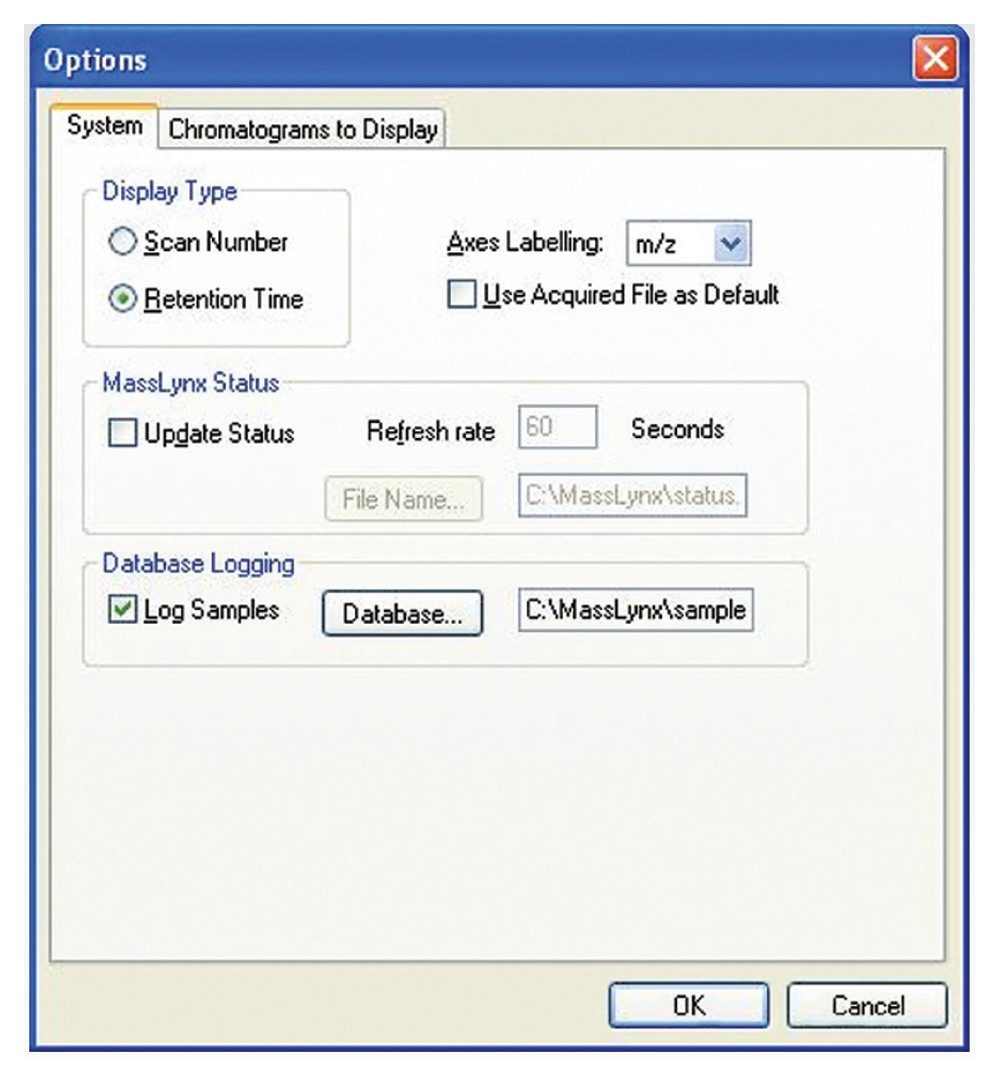
Once enabled, a Microsoft Access database file is created, with the extension *.mdb. This file is updated every time a sample is logged in. The file contains all the sample information that was entered when the sample was logged in (Figure 2).
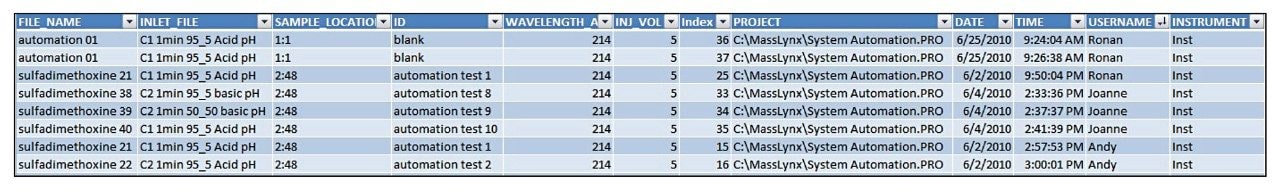
As a database file, this data can be interrogated by either Microsoft Access or Excel. Columns can be quickly and easily sorted to determine who has been using the instrument, how many samples they’ve run, and which methods they have used. Alternatively, by sorting the database by method, it could be determined which methods are most popular. It could also be sorted by date to determine daily usage.
Sample logging allows system administrators to keep track of all the injections a system performs. Injections can be tracked on individual or project levels and the database can be easily sorted to present the data in the most usable format. By tracking system use, the administrator is able to cross charge departments or projects for system use and consumables.
720003862, January 2011