
This is an Application Brief and does not contain a detailed Experimental section.
This application brief discusses about the software that allows for the distribution of reports, pdfs, and text files via email, across the company network or through databases.
In a walkup environment, specialized software allows chemists with varying levels of instrument knowledge to perform routine analysis on a variety of chromatography systems. The software leads chemists through sample submission, method selection, and reporting options. These routine analyses can be performed more efficiently when chemists submit their own samples, leaving instrumentation experts more time to focus on advanced analyses.
The introduction of the ACQUITY UPLC System has enabled chemists to get their results within minutes. This has moved some of the bottlenecks from sample analysis to data management. In an effort to alleviate this, companies are moving beyond printed reports to pdfs and text files. These files can be used to populate electronic lab notebooks (ELNs) and scientific databases, making for better collaboration and faster decision making. Companies also use basic text files for downstream processes, including robotics.
In this work, we discuss software that allows for the distribution of reports, pdfs, and text files via email, across the company network or through databases.
There are three mechanisms for moving information included in the OpenLynx Open Access Application Manager for MassLynx Software. These are OAToolkit, for moving information across the company network, and email, for moving information via email. A third option is to use a scientific data management system such as NuGenesis SDMS, a data warehouse for scientific focused organizations.
OAToolkit allows the creation and administration of system users. It can push user information to instrument PCs across the same network, as well as gather existing user information from other PCs. It can create new project directories for the users and can move the resulting project data (such as raw data files and reports) after they is created. It also converts report files to different formats (XML or text based).
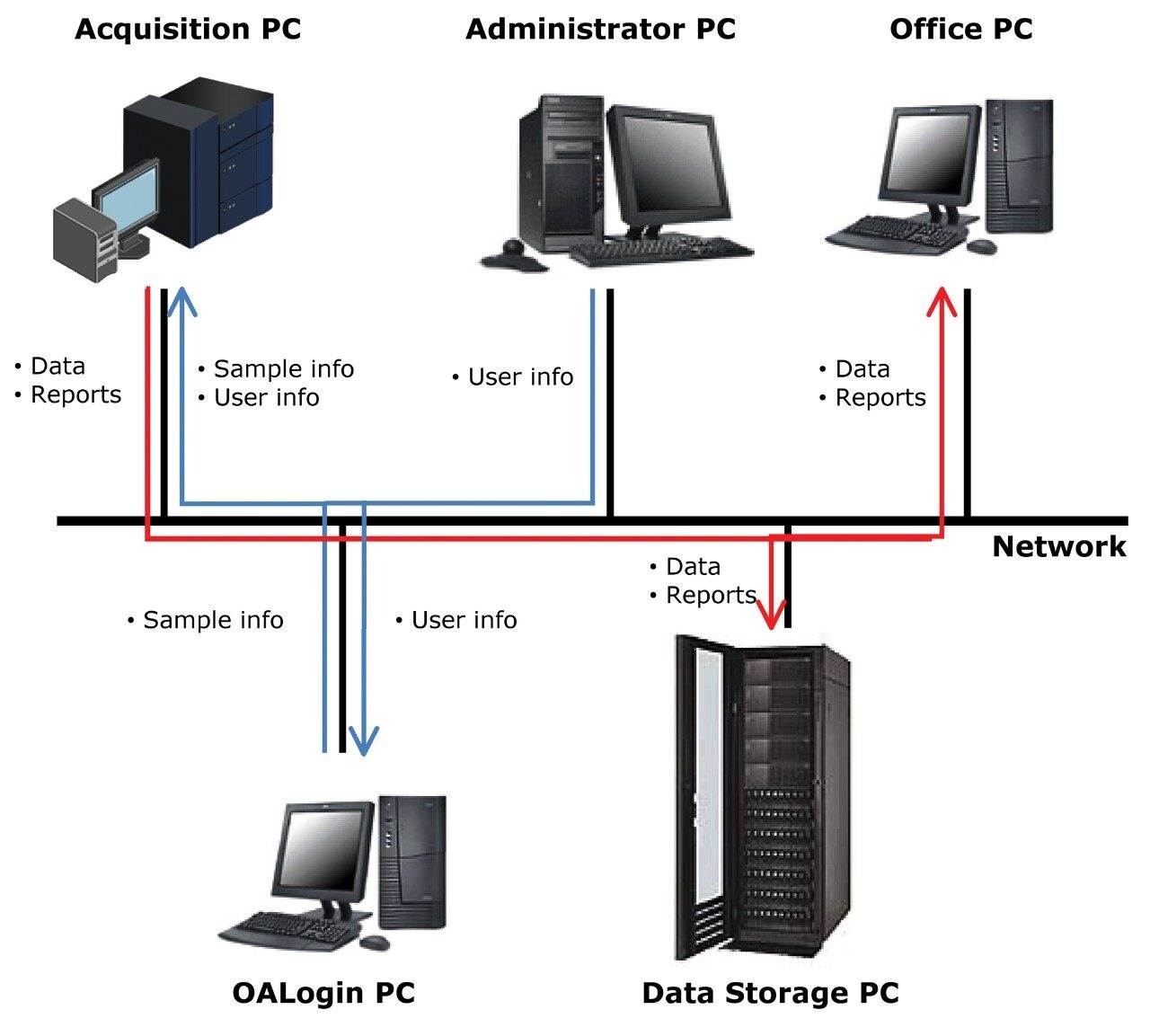
You can either create users directly in the table in the OAToolkit Administrator Tool or import existing user details. Once a new user has been created or imported, the administrator must set the project creation, the data processing and the report configuration parameters. The report configuration parameters tell the system what to do with reports as they are generated.
OpenLynx report files are created when the user’s batch is processed. The report configuration dialog can be used to move the report file and to create a version of the report file in a different format (such as xml, txt, tab, or csv) for the user. If the report has been printed to pdf, OAToolkit will also move this file. This allows for better integration with corporate databases and allows the results to be viewed without an OpenLynx browser.
Reports can be emailed as an OpenLynx report format file or as a PDF file. Emailing is configured in OAManager and uses EasyMail, an integrated email client which sends email but does not retrieve it. As EasyMail is integrated into the Open Access software, it cannot be used by anything other than OALogin to send emails.
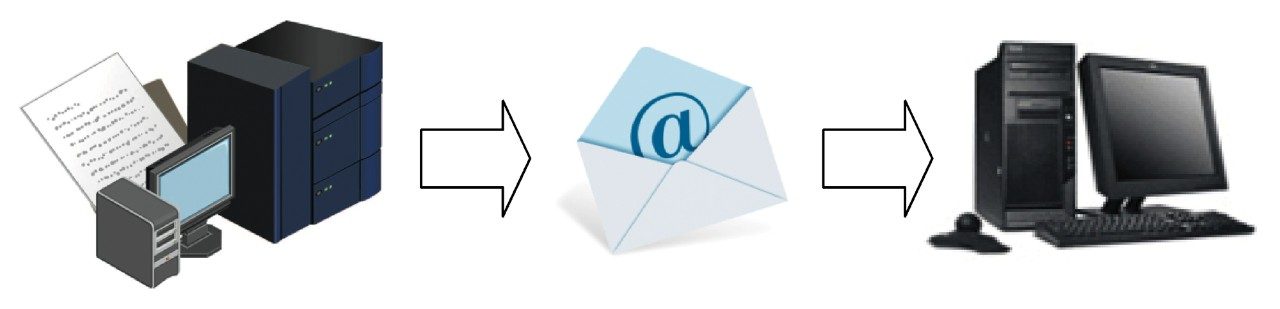
The software can be configured so that during the login process, the user will be asked if they wish to email their report. If they wish to do so, they will then need to enter an email address. This information is stored and remembered for subsequent logins. In addition, the software can be configured so that a copy of all reports is emailed to a common email address.
The NuGenesis Scientific Data Management System (SDMS) is a comprehensive solution capable of automatically capturing and cataloging both instrument raw data and printed test results.
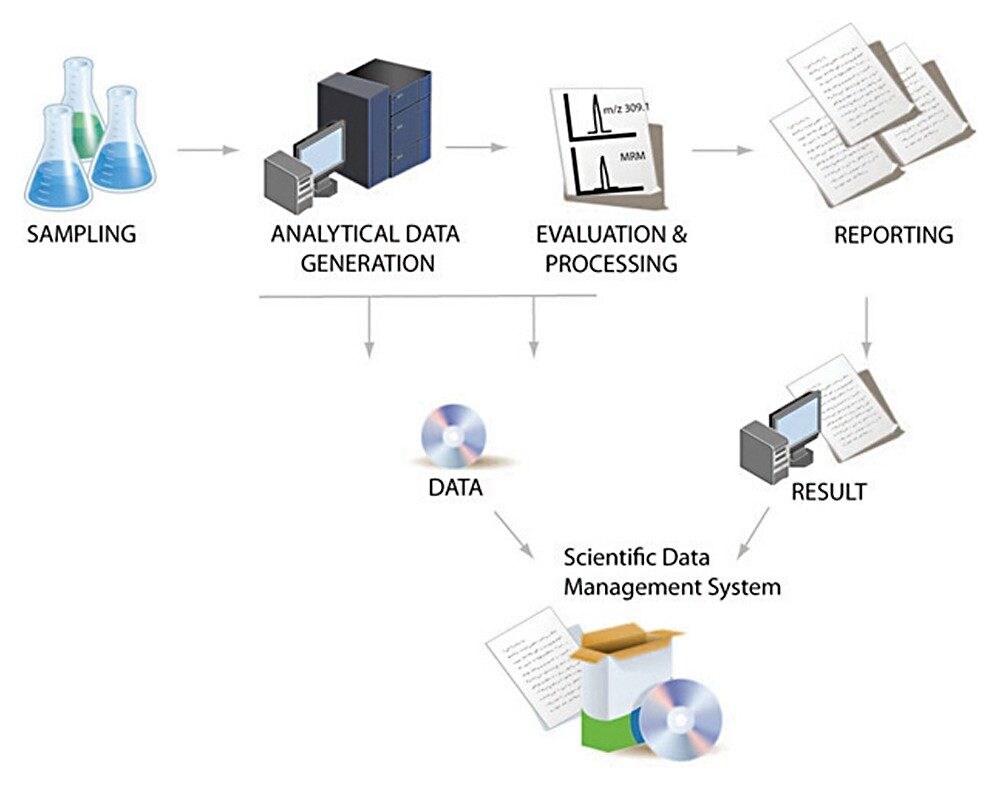
SDMS is a single point of access to:
SDMS can automatically capture data open access systems automatically and can provide support for special analytical requests via its integrated analytical electronic laboratory notebook capability. The ELN capability delivers a mechanism for simplifying laboratory workflows by integrating with other information systems such as LIMS, CDS, and ERP. A common use of the ELN capability involves transferring sample worksheets to instruments to facilitate sample analysis. From a single point of access you can:
Distributing the results of analytical assays in an electronic format is integral to today’s workflows. It allows for the quick and easy importation into electronic notebooks and data systems. It permits the sharing of data throughout a company. Having the data accessible anywhere in the world improves the decision making process. Decisions can be made in collaboration with scientists remotely efficiently and reduce the time required for commercialization.
720004021, June 2011