
Maximum efficiency is essential for labs challenged by throughput requirements and the management of data from a variety of systems and users. To maintain administrative control over Waters MassLynx systems and to streamline data handling and reporting, MassLynx can use a software tool called OpenLynx Toolkit (OAToolkit). OAToolkit increases the flexibility and ease-of-use of MassLynx systems by automating many of the data management tasks currently performed manually by system administrators.
The OpenLynx Toolkit, part of MassLynx Software, provides system administrators of high-throughput laboratories with flexible tools to manage data access and system users.
OAToolkit allows the creation and administration of system users. It can “push” user information to instrument PCs across the same network, and gather existing user information from other PCs. It can create new project directories for the users and can move the resulting project data (such as raw data files and reports) after they have been created.
- Creates new project folders in which to store the processed data on a timed basis
- Relocates data produced after the processing of the user's batch of samples
- Converts report files to different formats (XML or text based)
Users can be created directly in the table using the OAToolkit Administrator Tool or by importing existing-user details. Users can be imported from an XML file on any PC, from an OALogin.pro profile or from a text file containing user names. Once a new user has been created or imported, the administrator must set the project creation, the data processing, and the report configuration parameters.
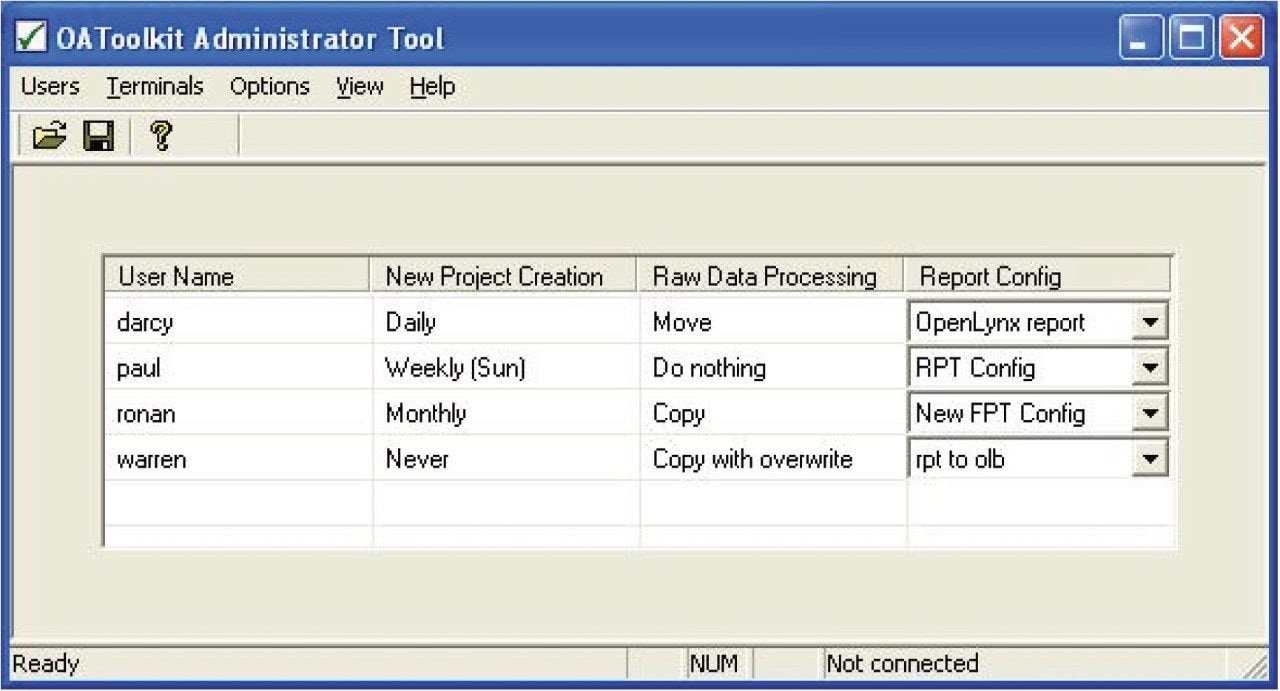
The project creation dialog box is used to set the frequency, name format, and base directory for the creation of OAToolkit projects for each user. These directories are identical to the directories in a MassLynx project. New projects can be created automatically: daily, weekly, or monthly. This ensures that each user can find his data in his own projects.
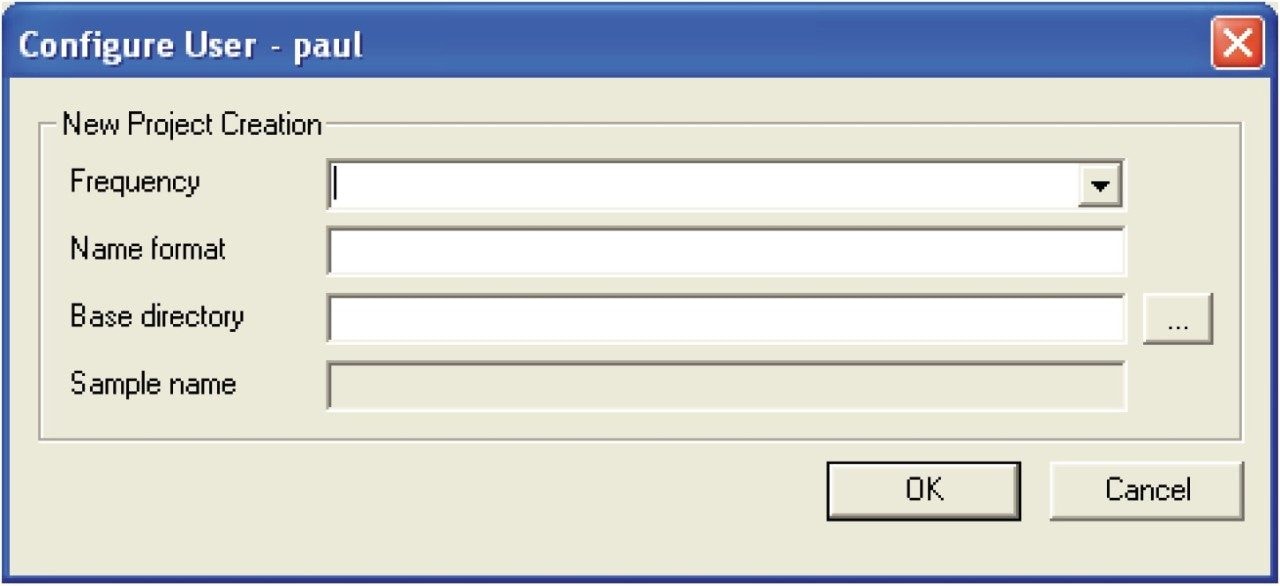
OpenLynx report files are created when the user's batch is processed. The report configuration dialog box can be used to move the report file and to create a version of the report file in a different format (such as XML, text, tab, or csv) for the user. This allows for better integration with corporate databases and allows the results to be viewed without an OpenLynx browser.
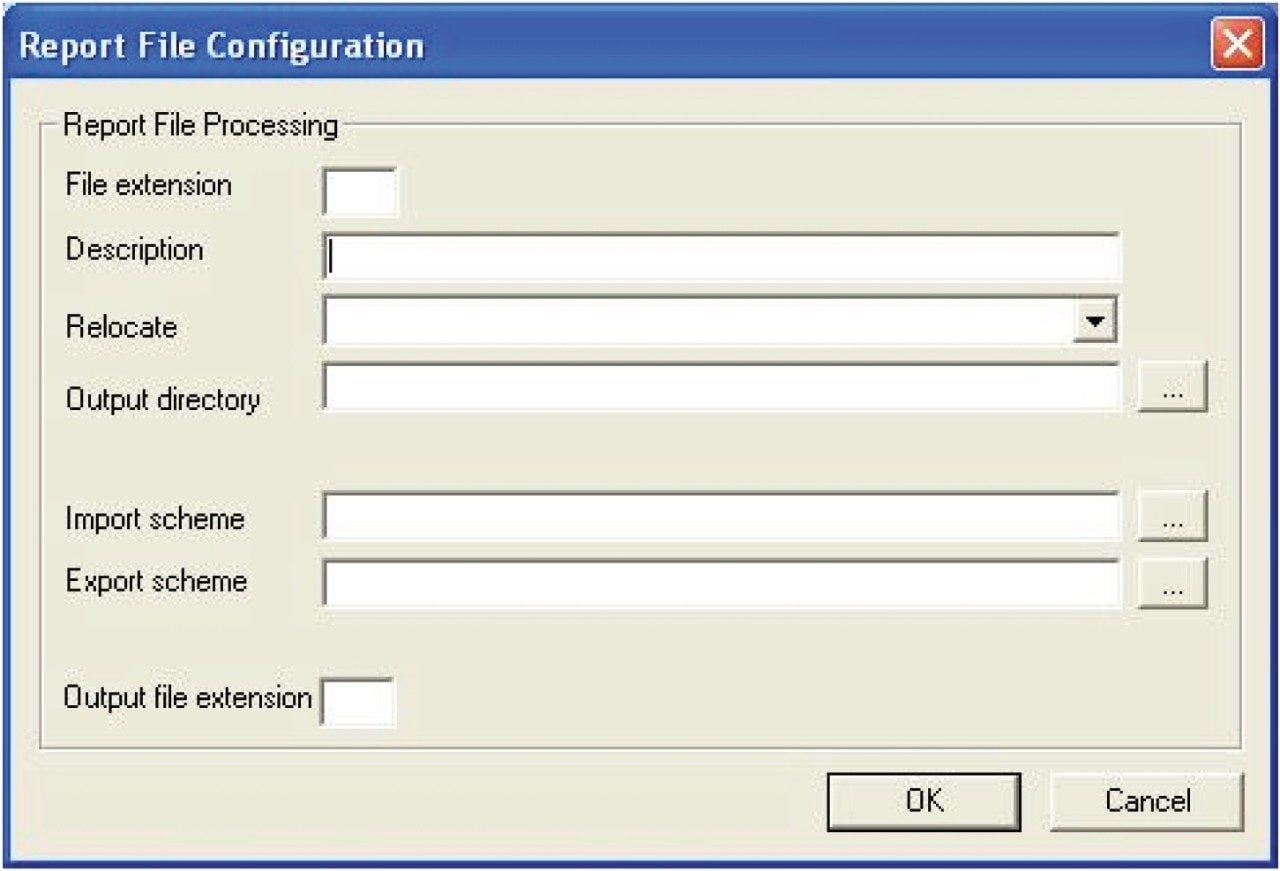
Once new users have been created, modified, or imported into the OAToolkit Administration Tool, their details can be exported from the administration PC to the acquisition PCs. This allows for centralized administration of all systems and users.
Once OAToolkit has been enabled, the users have been set up, and the information pushed to the acquisition PC, using its functionality is a simple as entering a user’s name in the User column of the MassLynx sample list. With the username in the sample list, the OAToolkit service will perform the actions contained within that user’s profile.
OAToolkit enables administrators to manage MassLynx users from a central point, assign detailed configuration information and attributes for these users, and then export these details to multiple acquisition PCs.
Once OAToolkit is enabled, all a user needs to do is enter his user name in the user column of MassLynx. His raw data will then be transferred to a user-specific folder anywhere on the company network, including onto a server. Users can then access the data from their desktops. This allows them to do further studies on the data without having to go to the lab.
In addition, their OpenLynx reports will be moved and transformed to any number of desirable formats. These formats are more amenable to corporate databases. They also allow users to use their results without having the OpenLynx browser on their desktops. OAToolkit may be used with MassLynx software to automate many of the data management tasks (e.g., data handling and reporting) currently performed manually by system administrators, thereby increasing overall laboratory efficiency and productivity.
OAToolkit is available as part of the OpenLynx OALogin suite of products.
720003579, June 2010